Hello to all relatives (and the means YOU),
I want to get my thoughts out there about operating systems. If a new computer is on your list for holiday giving or receiving, you'll want to be forewarned about what is on the shelf at your local computer store.
The operating system is what makes your computer work from the moment you turn it on until you turn it off.
When you turn on a computer, the very first screen displayed will be the manufacturer: Dell, or HP or Lenovo.
The second thing you will see displayed will be the operating system. It will display, “Windows 7” or “Windows XP” or “Windows Vista.” These are the most popular. A few manufacturers are using Linux, so you might see “Ubuntu” or “Debian” or “Red Hat.” Only three are listed, but there are many more Linux operating systems.
There are also Apple computers to choose from. Apple is a very closed minded company that allows only a limited, select list of software to run on their computers. Their computers are expensive.
The use of Apple computers is for a select bunch of people and I will not get into their product line or software at all.
I want to warn everyone about a bad product that Microsoft sold for a couple of years.
It is called “Windows Vista.”
If you have this software operating your computer, get rid of it and replace it with Windows 7.
If you have already bought a computer as a holiday gift that has Windows Vista installed on it, take it back, NOW and insist on getting Windows 7 for your new computer.
Sometimes a store will drop the price on a computer with Windows Vista just to get it off of the shelf. Unless you are really good on a computer, insist on Windows 7.
Upgrading your computer: If you need help upgrading from Windows Vista to Windows 7, I will be happy to help. I can even help you find the best price (about $100 these days).
New computer: For those of you who are buying a new computer, make sure that it does not have Windows Vista. Please, please do not buy a computer that has Windows Vista.
If you step up to a computer at the store, make sure it does not have Windows Vista. You can ask a salesperson, or do the following:
Touch the Windows logo key (look to the left) and touch the Pause/Break key.
The System Properties box will pop up and will look something like this: (be sure you are on the General tab. This one shows that the System: is Microsoft Windows XP.
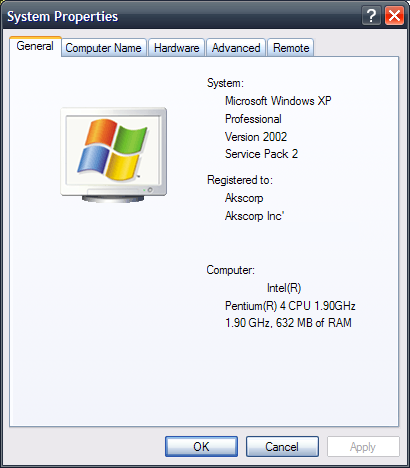
Everyone is entitled to their own opinion and this is my opinion: Microsoft Vista operating system is a bad product.
Thank you for reading. If you need help or want to state your point of view, please don't be shy about asking; it could save you a lot of money and frustration.
I would like to take a few minutes to tell you a bout an operating system that is FREE!!
That is Linux. It comes in many different flavors or Distributions (sometimes called Distros).
These days a lot of companies are designing their own distribution with cute names like Ubuntu or Knoppix.
Linux software engineers and pro-Linux organizations want Windows users to be able to move over to Linux without any problems. Also, there is more and more software available that supports Windows, Linux and other types of operating systems. The big thing about Linux, and software that is used with it, is that is is free.
The computers that are currently being manufactured are made to standards that make it easier for any operating system to work on any computer.
When you buy a computer, you expect it to work. The Microsoft company has their stickers on computers indicating that that computer was designed to specifically run on the Microsoft operating system. So what is happening now is that the creators of the different Linux distributions are trying very hard to make it so that a person can install their, Linux, operating system without any problems.
It is working, their efforts to get a Linux operating system installed and working without a hitch are getting closer and closer to that point, making the change-over from Windows to Linux transparent.
Opinion: At this point in time, if I were to buy a brand new computer, I would spend the extra money to buy one with the Microsoft Windows operating system, specifically Windows 7. If you can afford Windows Office, I would recommend that as well.
Linux designers are making great strides toward that transparency that I mentioned in the previous paragraph but they aren't there yet.
Blessing, love and joy to you all this holiday season,
Holiness David
Blessing, love and joy to you all this holiday season,
Holiness David
Welcome to the home of love, where your computer gets to know of hugs. Take the time to give it love, to ensure the spine stands, on the test of time (until you update protection files again). For only you can operate the golden rule, do unto your computer, who knows who to fool. But we do outwit the slyest fox, when we give love instead of gloves (put them up, combative forces). The greatest part of protection is clear, the smooth operation of moving in space is dear (world wide web). Protect my computer God above to bring the Angels down below. Bless and bless the common place, to be rest assured that all is grace.










BlossomingDeerPetals(Red)BlueLakePeopleLeadingMigration.jpg)














